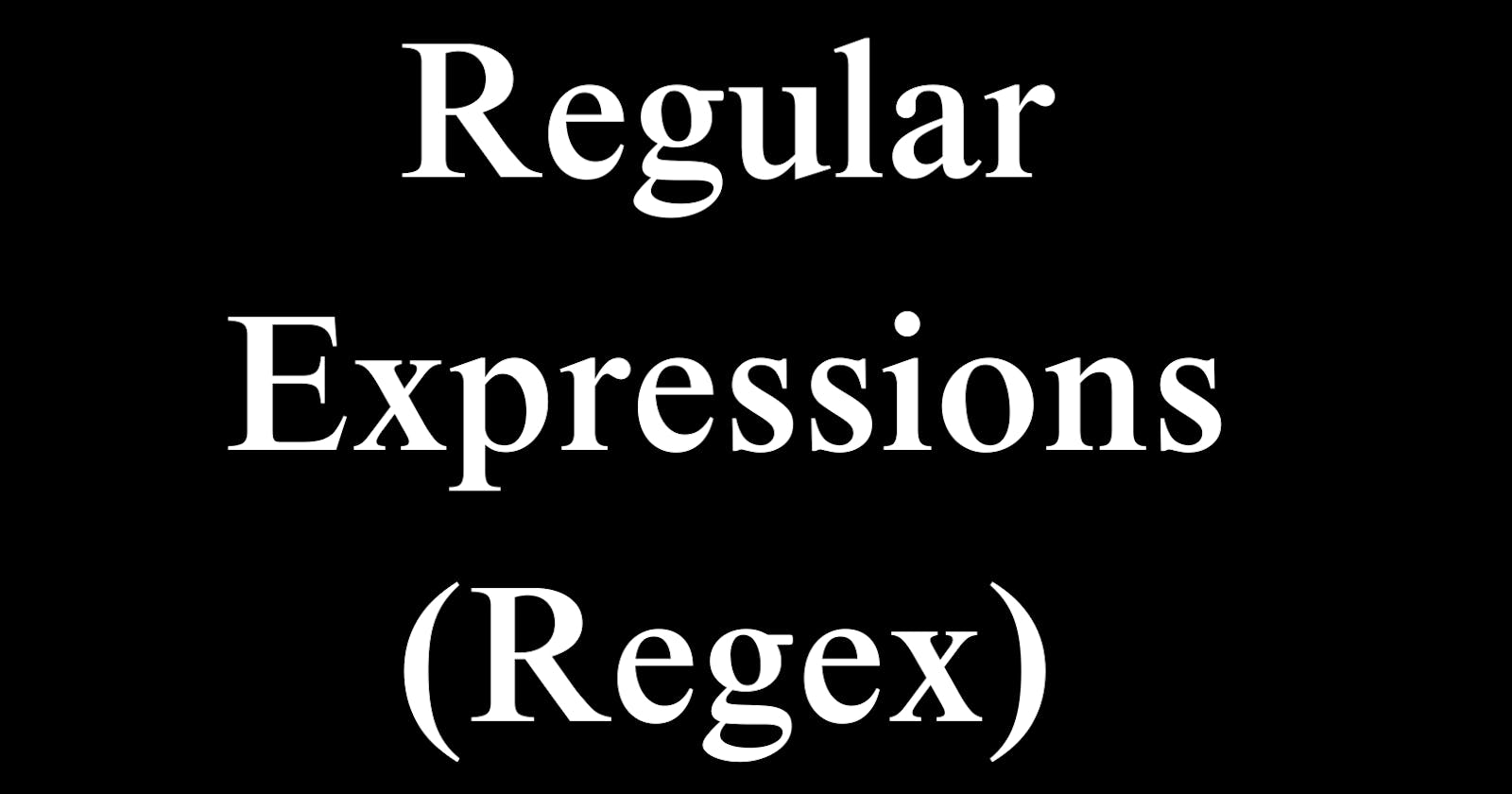The Complete Guide to Regular Expressions: Unleashing the Power of Pattern Matching
Regular expressions, also known as regex or regexp, are essential tools for text processing and string manipulation across many programming languages. Mastering regular expressions unlocks new levels of efficiency and productivity in activities ranging from form validation to data wrangling. This comprehensive guide will take you from regex basics to advanced techniques through practical examples and real-world applications. By the end, you’ll be fully equipped to harness the versatility of regular expressions in your own projects. Let’s get started!
Section 1: Getting Started with Regular Expressions
1.1 What are Regular Expressions?
A regular expression is a sequence of characters that defines a search pattern for matching substrings within a string. Regex allows you to check if a string contains the specified pattern, extract matched portions, or replace matching subsections with new content.
Regular expressions are widely used in programming for tasks like data validation, string manipulation, search and replace, and more. Their pattern-matching capabilities make regex a versatile tool for working with textual data across domains including web development, cybersecurity, bioinformatics, and data science.
1.2 Basic Syntax and Metacharacters
The syntax of a regular expression consists of literal characters that match themselves exactly, alongside metacharacters that have special meanings:
. - Matches any single character
***** - Matches zero or more repetitions of the preceding element
+ - Matches one or more repetitions of the preceding element
? - Makes the preceding element optional
{} - Specifies exact repetitions for the preceding element
[] - Defines a character class to match specific characters
^ and $ - Anchors to match the start and end of a string
\* - Escapes metacharacters to match them literally
For example, the regex a.c will match abc, acc, aqc, etc., while a*c matches ac, aac, aaac, and so on. Metacharacters enable flexible and versatile matching.
1.3 Tools and Libraries for Regular Expressions
Most mainstream programming languages like JavaScript, Python, Java, C#, Ruby, and Go have built-in support for regular expressions. Additionally, regex capabilities are available across text editors, IDEs, command line tools like grep and sed, and data processing platforms like MySQL and Apache Spark.
While regex capabilities are largely similar across implementations, some differences exist in supported syntax and features. Always refer to the documentation for the specific language or tool you are using.
Section 2: Mastering the Art of Pattern Matching
2.1 Character Classes and Ranges
Character classes allow you to match any character from a specific set, defined using square brackets []. For example:
[abc]- Matches a, b or c[0-9]- Matches any digit[A-Z]- Matches any uppercase alphabet[a-zA-Z0-9]- Matches alphanumeric
Ranges like [0-9] provide a shorthand for defining character classes. Classes also support negation with ^ like [^0-9] to match anything except digits.
2.2 Grouping and Capturing
Grouping constructs allow you to combine expressions into subpatterns for reuse:
(regex)- Groups a regex pattern into a subexpression(?:regex)- Groups without capturing the match|- Matches either the left or right expression
Parentheses also capture the matched text into numbered groups that can be reused with backreferences like \1.
For example:
(\d{3})-(\d{3}-\d{4}) - Matches 123-456-7890
(Mr|Mrs)\. ([A-Z])\w+ - Matches Mr. John or Mrs. Jane
2.3 Backreferences and Substitution
Backreferences like \1 and \2 allow reusing captured groups from parentheses for replacement:
Find: (\w+) \1
Replace: $1
# Matches "good good" and replaces it with "good"
This technique is commonly used for search-replace operations. Tools like sed, vim, and vscode support regex substitution.
Section 3: Advanced Techniques for Advanced Users
3.1 Lookaheads and Lookbehinds
Lookahead (?=regex) and look behind (?<=regex) assertions allow "looking" ahead or behind to impose additional matching criteria without capturing text.
For example:
(?=[A-Z])\w+ - Match full words starting with an uppercase letter
\b\w+(?<!ing)\b - Match whole words not ending in "ing"
3.2 Greedy vs. Lazy Matching
By default regex quantifiers like * and + are "greedy" and repeat the preceding element as many times as possible. Adding? makes them "lazy", matching as few repetitions as possible:
".*" - Greedy, matches until the end of the string
".*?" - Lazy, matches up to the first double quote
Lazy matching prevents excessive repetitions of the previous regex.
3.3 Anchors and Word Boundaries
^- Matches the start of a string or line$- Matches the end of a string or line\b- Matches word boundary between \w and \W
Anchors enable matching whole lines or words only:
^\w+ - Match words at the start of a line
\bcat\b - Match only the standalone word "cat"
Section 4: Practical Applications of Regular Expressions
4.1 Form Validation and Data Extraction
Regex is ideal for defining validation rules and extracting structured data:
Copy code# Validate email
\b[A-Z0-9._%+-]+@[A-Z0-9.-]+\.[A-Z]{2,}\b
# Extract phone number
(\d{3})-(\d{3}-\d{4})
Libraries like Python's regex module support conveniently defining and reusing validation patterns.
4.2 Web Scraping and Data Mining
When scraping data from websites or parsing structured data like CSV/JSON, regex provides a flexible way to isolate and extract relevant information. For example:
# Scrape prices from HTML
<div>\$(\d+\.\d{2})<\/div>
# Parse key-value pairs from JSON
"([^"]+)":("[^"]+"|[\d\.]+)
4.3 Search and Replace in Code Editors
Modern code editors use regex to power robust search and replace across files. For example, renaming methods/variables, fixing typos, refactoring code, or commenting out blocks of code.
# Rename variable
(var) oldVar -> $1newVar
# Comment out code lines
^(.) -> //$1
Section 5: Best Practices and Tips for Efficient Regex
5.1 Performance Optimization
When using regex on large datasets, optimize patterns to improve performance:
Avoid excessive backtracking caused by greedy quantifiers
Reduce alternation with
|by splitting into separate expressionsUse character classes over long literals when possible
Cache frequently used regex to avoid recompiling
5.2 Readability and Maintainability
Use comments
(?#comment)to document complex patternsBreak patterns into named groups using
(?<name>...)for readabilityTest extensively and include ample examples with your patterns
Avoid overuse - regex isn't always the best solution!
Conclusion
This guide covers foundational regex concepts like basic syntax, quantifiers, grouping, look around, and more - equipped with practical examples. We looked at real-world applications for text processing, data extraction, form validation, and beyond.
Regular expressions are powerful tools for pattern matching - but must be wielded with care and continuously honed through practice. Use this guide as your launchpad to unleash the full potential of regex in your own projects!